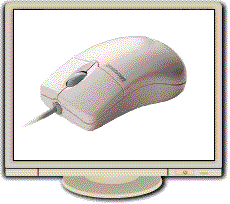Microsoft® IntelliMouse®
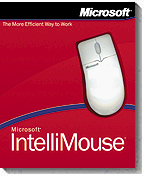
Microsoft IntelliMouse pointing device puts the ability to scroll and zoom at your fingertips. Simply roll the wheel instead of clicking a scroll bar, or work hands-free with the AutoScroll feature.
The more efficient way to work!

Microsoft Pointing Devices Web Site